Put powerful security and digital freedom in your pocket with EnterVPN’s Mac app.

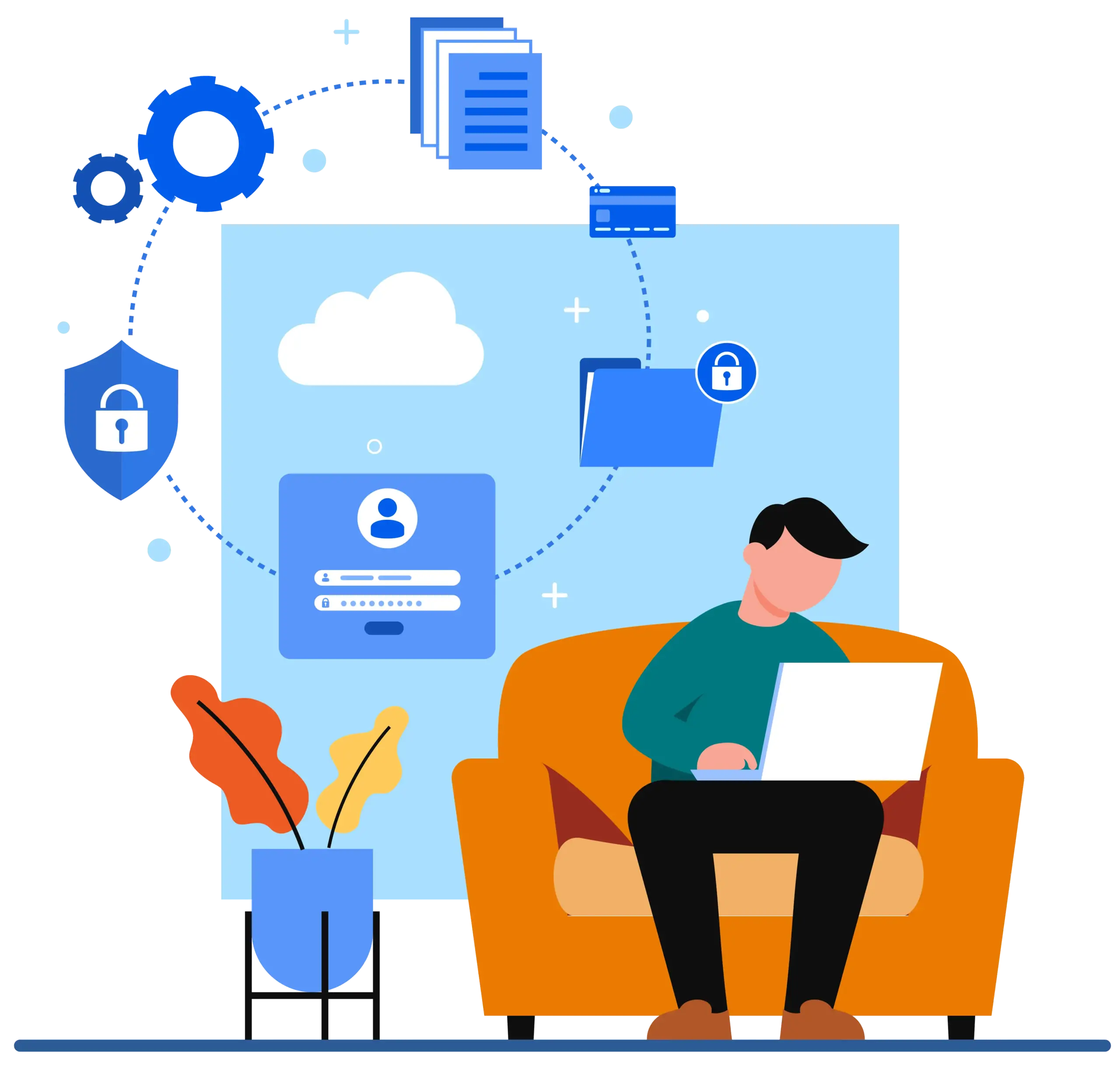

Choose the plan that fits your needs and sign up.

Download and install the EnterVPN app from our website on your preferred device.

Open the app, sign in, and connect to a VPN server. Enjoy secure and private browsing!